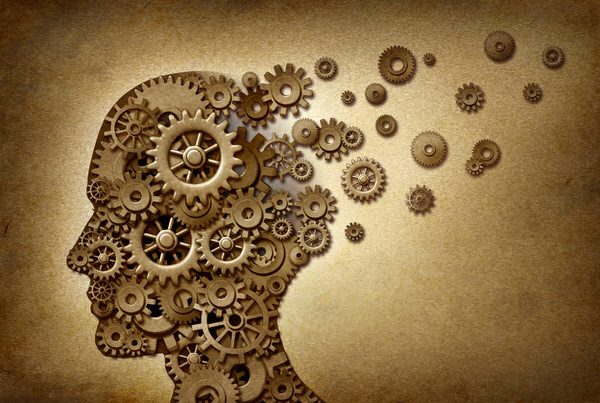Among many worries as loved ones age is how to pay your parent’s bills remotely. In an ideal world, you could drop by the elder’s mailbox or have bills forwarded to you, then pay them from her bank account. If you live in the same town as your parent, you could write out the checks and get her to sign them.
But many of us live across the country and aren’t authorized signers on our parents’ checking accounts. Don’t worry: technology can help you make sure Mom or Dad doesn’t miss a crucial payment.
Some of these steps will be familiar if you already bank online. If not, however, no problem. Just follow these instructions. After you learn to pay your parent’s bills remotely, you might even decide to convert your own to online and automatic payment!
Here’s how to do it, step by step.

1. Collect documents
While you are visiting your loved one, pull together all the relevant documents you can. Things like a recent bank statement, blank checkbook, any bills you can find. This may involve snooping around the house – especially in the case of cognitive decline. For example, I once found a Social Security statement tucked into the pages of a mail-order catalog.
If possible, gather information from your elder’s wallet. Use your phone to photograph the front and back of credit/debit cards, Medicare cards, etc. Make sure you record your loved one’s correct Social Security number. With valuable pieces of information such as this, you’ll be able to start creating online profiles that will help you pay your parent’s bills remotely.
Guard the information: identity thieves could profit greatly from it. You are collecting this information in part to protect your elder from financial fraud. But in the hands of someone else, the data could expose your loved one to significant risk.
2. Create spreadsheet for account data
If you are familiar with spreadsheet software like Microsoft Excel or Google Sheets, use it to create a document where you keep track of your loved one’s creditors, account numbers, customer service phone numbers, and so on. You’ll add website info and login information as you set up online accounts.
Even if you don’t use spreadsheet software, draw up a paper chart or type out a list of accounts and key information. Make at least two copies of these pages. Store one in a safe place, and mail another to a sibling or other trusted individual.
I recommend using something like Google Sheets, which you can easily share with a sibling or other person you trust. Not only that, but since the spreadsheet is updated and stored in the cloud, you and your sibling always have access to the most recent information, as you create online account profiles. Note that you can also use cloud sharing features if you work with Dropbox, iCloud, Office365 or a similar platform. But I recommend Google Sheets for its simplicity — plus it’s free!
Why share info with a family member?
It’s generally wise to provide the elder’s financial information to another person in the family. Not only to have a backup in the event that you became unable to manage your parent’s finances, but also to provide oversight and make sure others in the family are comfortable with how you’re managing your parent’s money. It’s in your best interest to give a trusted family member access to review transactions. By doing so, you’ll avoid potential family squabbles that could arise from misunderstandings and suspicions that you might be “skimming” or otherwise acting to derive personal financial gain.
Now here’s a bonus! To make it faster for you to set up a system to pay your parent’s bills remotely, I’ve created some templates for financial information spreadsheet. Choose your favorite format and get free access here:
3. Create a new email for elder account info
Even if your parent already uses email, set up a new email account to consolidate her online financial information. You can use Gmail or any of the free email services that you prefer. Set your own cell phone and email as the backup contact information.
This is the account you will use for all the elder’s online contact profiles with creditors. Especially in the case of cognitive decline, you should not share the login information with your parent. But you should definitely share it with a sibling, for the oversight reasons we discussed above.
4. Establish online access for elder’s accounts
Setting up online bill payment is straightforward if your parent hasn’t already started paying bills online. Those documents you collected in Step 1 will give you website addresses and information needed to set up online accounts and start to pay your parent’s bills remotely.
Oftentimes you don’t even need an account number. Some companies allow you to set up an online account by entering your parent’s address or phone number. This is true of utility companies, property tax boards and other creditors whose records connect to a physical location.
It’s harder if your parent already does online billpay
If your parent has already established online account access, your task will be harder. You’ll need access to his account logins and/or email account(s) which link to online creditor accounts. If your loved one is receptive to your help and gives you access to his email, I recommend you forward all his email to the new account you established above in Step 3. (Generally you can set up forwarding from Settings within the mail application or website. Search online for specific instructions that pertain to your parent’s email service provider.)
Don’t forget to establish online bank account access. Ideally your parent would add you as an authorized signer, which would allow you to access the account in your own name. But in an emergency, you can set up online banking on your parent’s behalf if you can provide some key information. (Again, the documents you collected in Step 1 should be useful here.)
Gaining online access is critical!
Having been through the process myself, I want to highlight the importance of this step. It’s difficult to do these things for a parent who is already banking online and doesn’t necessarily believe he or she needs your help. But you must persist: identity thieves and scam artists can “relieve”‘ your parent his money via online transfers, with no one finding out until it’s too late. Do everything you can to forward your parent’s email to the new account you set up in Step 3. Remember to forward their “junk mail” as well as their “main” account. You’ll then be able to reset passwords and revise online merchant profiles to connect to the new email account you set up in Step 3.

5. Enroll in paperless billing
Redirecting bills toward yourself can help avoid missed payments. As you establish online profiles with credit card vendors, utility companies and the like, select “paperless billing” and direct the bills to the new account you set up in Step 3.
By doing paperless billing, you also lessen the chance that a bill will be paid by both your parent and yourself. It may be the case that, if the bill doesn’t arrive in the elder’s mailbox, he may forget about needing to pay it. This will reduce stress on your parent and give you the data you need to pay your parent’s bills remotely.
6. Initiate online bill payment
If you can log into your parent’s bank account, you can pay bills directly, regardless of whether you are authorized to sign his checks. Most banks allow bill payment at no extra charge. How to do it varies from one institution to another, but there is usually a “Bill Pay” tab, where you enter details about a creditor, their address and so forth. While some types of creditors can be paid electronically, the bank will mail checks to any individual or company, as long as you provide the mailing address.
There are lots of creditors who allow you to make payments online from their websites. You fill out the routing and account number information from your parent’s bank account (found on a check you gathered in Step 1). They debit the payment from the parent’s bank account.
7. Switch to automatic payments where possible
For recurring bills that don’t vary widely month to month, set up automatic payments directly with creditors wherever possible. Many utility companies and other creditors offer “EZ-Pay” or other automatic payment options — look on their websites for more information as you are setting up online account profiles.
If the merchant doesn’t offer automatic bill payment, you can set up a recurring check through your parent’s bank for bills that are the same amount every month, like a mortgage or homeowner’s association bill.
Sending out payments automatically is a great way to ensure your parent’s bills get paid on time. It may take extra effort to set up, but in the long run, you’ll save time and reduce stress.
You might want to review the bills for credit cards and other more variable expenses before paying them. But you can still pay online through the merchant’s website or by directing your parent’s bank to mail a check before the due date.
Depending on how her retirement assets are held, you may even be able to establish regular automatic transfers from your parent’s retirement account to the checking account. Such deposits will avoid potential “insufficient funds” problems.

8. Make a schedule to stay on top of other bills
Not all bills will offer online and/or autopay options. Additionally, your elder may have accounts that are paid only once or twice a year, like real estate taxes or long-term care insurance. Use the paper bills you collected, monitor incoming mail if possible, and set reminders on your calendar to check for bills or statements that relate to these more occasional expenses.
Once you have a schedule in place for less-frequent bills and are paying most bills automatically, you can relax a bit. You’ll want to watch your parent’s accounts and question any transactions that appear incorrect, but the ongoing time commitment will be less if you’ve followed the steps thus far.
9.When all else fails, pick up the phone
If you’re having trouble setting up an online account for your parent, call the company and explain your situation. Although creditors have legal boundaries regarding what information they can provide to someone who’s not listed on the account, they do want to get paid. Thus they may give you information you need to pay their bill.
If your parent as given you Power of Attorney for Financial Matters, you can sometimes send a copy of the POA document to a creditor to get account access.
10. Maintain a paper trail
Avoid disputes with your parent or siblings. Document all disbursements and changes made. Even if you think you’ll remember details later, you may not. Refer again to Step 2. It’s in your best interest to make sure at least one other family member has oversight of the financial transactions you make on your elder’s behalf. Even in the happiest families, tensions can arise around money.
Your family has enough challenges to manage your parent’s ongoing caregiving and home help needs, doctor visits and other issues. Avoid making things harder by keeping a clear record of your work with the finances.

Longer term steps
Once you’ve addressed immediate problems like making sure your loved one doesn’t default on his mortgage or lose electricity due to nonpayment, turn your attention to the formal documents that will make it easier to help your parent with ongoing financial and legal issues. If your parent doesn’t already have a Power of Attorney for Financial Matters, help her arrange to create one with an attorney. This is also a good opportunity for her to ensure she has an up-to-date will (and trust, if warranted by high asset values), as well as an Advance Directive/Power of Attorney for Healthcare.
For related information, check out the following posts:
What’s an advance directive, and why should you have one?
6 things to do if you suspect dementia
The point of it all: ease financial worry, make life more enjoyable
It’s a lot of work to set up a system to pay your parent’s bills remotely, but once you do it, both you and your parent can breathe a little easier. Assuming your loved one accepts your help, he can stop worrying about whether bills are being paid, taxes filed and so on. And hopefully, you and your siblings can focus on the more positive aspects of spending time with your parent.
Making sure you can pay your parent’s bills remotely won’t solve all your family’s financial problems. But putting systems in place to monitor accounts and make payments on your parent’s behalf is an investment of time that will generate dividends like peace of mind. Download the free spreadsheet and get started on it today!
Images via: Shutterstock
Success! Now check your email to confirm your subscription.