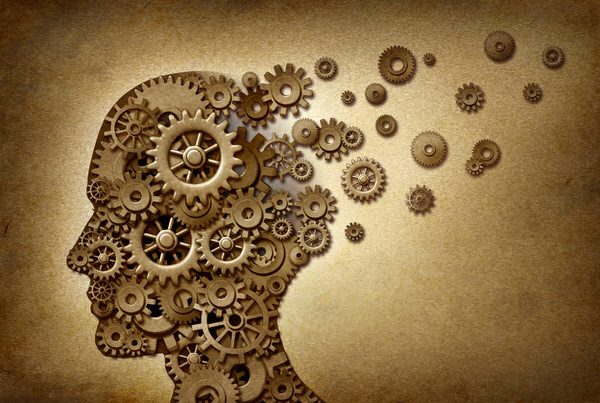Almost every time I leave after visiting one of my older relatives, I regret the fact that I didn’t make a video of them. Photos are great. But wouldn’t it be cool to collect stories you can play for your kids and grandkids someday?
Today Techie Turtle is going to help you choose some simple tech to record family stories. You don’t need to buy a new camera: just use your smartphone. But you can enhance your smartphone’s video and audio by adding a little bit of gear. And it doesn’t need to cost a lot to yield a big improvement in your final video.

Why record family stories?
Most of us recorded thousands of images and hundreds of hours of video of our children while they were growing up. I’ve written another post that will help you get those photos scanned. But the point here is that once you have children of your own, you’re nearly always the one behind the camera – not the person being recorded.
As people get older, they’re usually photographed less. There are exceptions. Like documentaries that interview witnesses to long-ago historical events and fascinating archives like StoryCorps at the Library of Congress. But most people’s stories die when they do. At best, they live on in their family’s retelling – but not in their own voices.
You don’t need a professional videographer or a recording studio to preserve a lasting impression. Digital technology makes it easy to record, save and share memories you can record with your loved one in their living room.
Gear you need to record family stories
Maybe you like to invest in technology or camera gear. Or perhaps you’d rather keep things simple. In either case, there are 3 pieces (possibly 4) of tech to record family stories that you want to have on hand for sure:
1. Smartphone
Yes, I know it goes without saying, but you need to have a decent smartphone. Any of the iPhones from iPhone 6 and up will be fine.
If you were looking for an excuse to upgrade, feel free to say that Techie Turtle recommended it. But you don’t need to get a new phone just for this purpose.

2. Tripod or another stabilizer
Your video will be much better if the camera is held steady. Although iPhones have some built-in image stabilization, you can’t hold it completely still for the duration of even one of Grandma’s stories!
There are tons of options in this category:
- If you have an old tripod in your closet, buy a screw-on smartphone holder* that will grip your phone snugly. (The one linked here includes a shutter remote – see below.)
- Desktop tripod* or GorillaPod*
- If you want to set up your camera without finding something to rest a desktop tripod on, choose a full tripod. This 50″ travel tripod* is an inexpensive way to stabilize your smartphone. And it’s small and light enough to fit in your carry-on. Plus, this one comes with a shutter remote (see below).
3. External mic that plugs into your phone
Most smartphone microphones are excellent for talking on the phone. And Bluetooth earbuds like the AirPods are great for phone conversations, too. But they won’t work as recording devices when you’re shooting video.
At the same time, audio/video experts claim that audio quality matters MORE than video quality. Fortunately, you don’t have to spend a lot to get better sound on your homemade videos.
Choose an inexpensive lavalier microphone, also called a “lapel mic”. Clip it on your relative’s shirt, and she’ll soon forget it’s there. Here are some options:
- Audio-Technica ATR-3350IS*
- For interviews where you want to record two voices, Movo* has an affordable solution.
If you want to spend a bit more, which in the audio world may get you better quality, try one of these:
- Shure MVL Omnidirectional Condenser Lavalier Microphone*
- Rode SC6-L Mobile Interview Kit with Interface & 2 smartLav+ Microphones
Hear the difference between how the iPhone’s built-in microphone and an iPhone with an external mic in this video. It uses an iPhone 6 with the older style of headphone jack, but it illustrates clearly and consisely why a lapel mic is worth the trouble and expense.
4. Adapters (if you need)
Read the product descriptions carefully so you know if you need an adapter. And order your additional gear ahead of time. This will give you the chance to make sure it’s working properly and order any additional parts you need.
Some lavalier mics have what’s called a TRS (“tip-ring-sleeve”) plug end. Others have TRRS (“tip-ring-ring-sleeve”) plugs, the type you need to plug into most Android smartphones.
Confusingly, both TRS and TRRS plugs are called 3.5mm plugs. But they don’t work in the same sockets. Adapters to make this conversion are cheap but essential.
However, if you select one of the mics linked above in this post, you won’t need to worry about TRS and TRRS. They all come with the appropriate adapter or fit a smartphone headphone jack already.
One more thing, and this is important: most iPhones now offer only the “lightning” port. You’ll need an adapter like the one that came with your phone. Buy it here* or from the Apple Store.
If you’re keen to understand the TRS/TRRS issue more, have a look at this informative video:
“Nice to have” tech to record family stories
There are other pieces of gear that you could buy to super-charge your tech to record family stories. But you don’t have to.
Techie Turtle recommends that you start by keeping things simple. However, if it turns out that you enjoy making these family videos and want to kick things up a notch, here are 6 more items to consider.

1. Selfie ring light*
This inexpensive light that clips on your phone can really help to brighten up your subject’s face. As a bonus, it will improve all those selfies you post on Facebook!
Because of the popularity of makeup tutorials, etc., you’ll find product bundles with small tripods and selfie ring lights.
2. Shutter remote*
This is another inexpensive tool that keeps you from having to hit “record” or “stop” on your phone itself. Not a big deal but kind of nice. Also useful if you’re setting up the phone on a tripod to do a group photo and don’t want to rely on the self-timer function.
3. Attachable smartphone lenses
Every iPhone release produces a better camera than the one before, but some people have fun attaching telephoto, wide-angle, “fisheye” or macro lenses.
You don’t need extra lenses for recording family stories. But you might enjoy playing with the special effects they provide. To learn more, check out this article by TechRadar.
4. Power bank*
If you don’t already have one of these, buy one to recharge your phone if you’ll be away from electricity. Shooting video takes a lot of power, and you don’t want to run out. Plus you can use the power bank to recharge your phone during travel. No more stress about finding an outlet at the airport!
5. Belkin Lightning Audio+Charge Rockstar*
This nifty item separates out your phone’s lightning port into two ports. One lets you plug your phone into an outlet or power brick, and the other lets you plug in your microphone. Voilà! Now you can power your phone while you keep on recording.
When you’re not shooting video, you can use the Rockstar to continue listening via wired earbuds while you’re charging up your phone.

6. Kit for vlogging on the go
Maybe you’ll get really excited about all this video stuff. If you want to try your hand at vlogging, check out Movo’s product bundle*. You never know what passions you might discover by trying something new!
Do a practice video
Work out the kinks in your setup and master how to use your camera, tripod and microphone ahead of time. Get a friend or your spouse to let you conduct a short interview.
Doing a run-through like this will help you see how different locations and lighting affect your video. As a result, you’ll be more prepared to set up your “real” video session later.
At first, dealing with the tech to record family stories may seem awkward. But with a little practice, you’ll quickly accustom yourself to using your new gear.
Don’t put off recording family stories
If you don’t want to bother with extra gear and just want to take video with your smartphone, that’s ok. But if you add a tripod and external mic that plugs into your phone, you’ll improve the quality of your recording significantly. And you can buy both these items for less than $50.
The main thing is: don’t delay. You never know how many more opportunities you’ll get to record family’s stories – especially when it comes to your oldest relatives.
Most of us have lingering questions we wish we’d asked a parent or grandparent who isn’t here anymore. Don’t put off conversations until you have a new camera, or the perfect setting, or the ideal moment.
Use these tips to gather the simple tech you need to record priceless family stories. You’ll be glad you did!