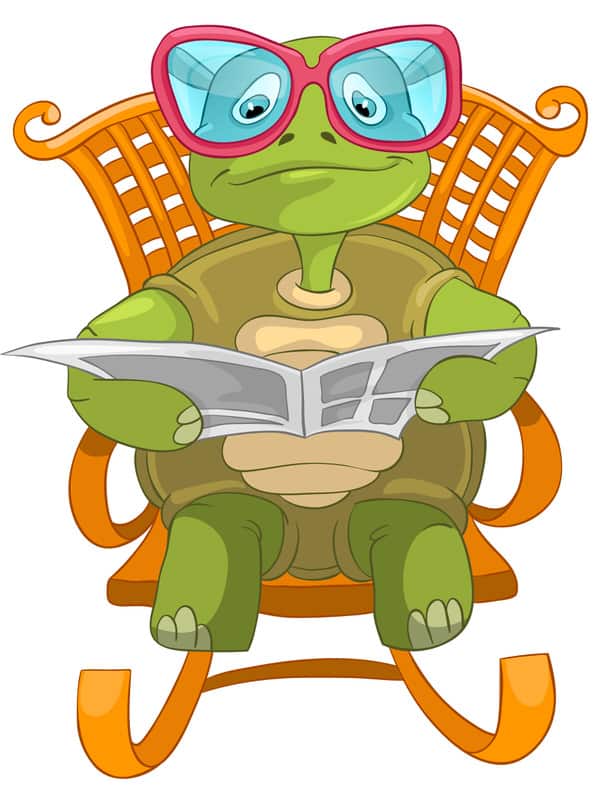Ever feel like the dizzying pace of technology is passing you by? I’ll admit it: there are days when I’d like to go back to the rotary phone, handwritten address book and being unavailable – especially to people who want something from me. But most days I love learning about technology. I especially like to collect tips for non-techies. At midlife, we probably aren’t running in front of the pack. But a slower pace might help us enjoy the journey even more.
Few of us aspire to code, but we do want to harness technology to improve our quality of life. My image for the midlife inner geek is Techie Turtle. Like the Tortoise in Aesop’s fable, Techie Turtle may be slow. But in the end, he wins the race.
Winning doesn’t mean surpassing the know-how of early adopters and technology whiz kids, a.k.a. the Hares. You win on your terms. You acquire technical knowledge to help you live your life better. This will mean something different for every person.
Join me as I share tips for non-techies that can help you get more out of your personal technology. Knowing inside tricks can make your devices more fun to use. You might even learn something to show your kids!

Techie Turtle’s tips for non-techies
Techie Turtle won’t turn you into a technological genius. But he’ll help you discover cool things about the devices you already use or may want to buy. Coming posts will talk about computers, cell phones, music systems, cloud storage, IoT (Internet of Things), robots, and more.
In case you missed it above, the point is not your speed. In fact, you’re almost guaranteed to be slower than younger people when it comes to learning new tech things. But that’s no reason to drop out of the race altogether.
Techie Turtle’s tips will help you get the most out of your personal technology. You’ll become more confident using your devices. And maybe best of all, you’ll learn fun things you can do with tech stuff.
Let’s start with the tech in your hand
It’s hard to fathom that something as ubiquitous as the mobile phone has been a consumer device for less than 25 years. The iPhone, in fact, first came out in 2007.
Ten years later, there were approximately 223 million smartphone users in the US, over 90 million of which had iPhones. Analysts estimate there are 700 million iPhone users worldwide.
This post will focus on iPhone tips for non-techies. I’ve picked a few tips that are especially relevant to those of us at midlife.
If you know how to use the features that follow, congrats! But I’ll bet at least a couple of them will be new to you. I’m enjoying experimenting with some features I learned about while writing this post.
No more tiny iPhone text!
Lots of you probably know by now that you don’t have to hold your phone at arm’s length or fish around for reading glasses to do a quick scan of your messages.
But if you don’t yet know how to enlarge iPhone text, you’ll want this tip! If you’re over 40, it will definitely make your phone easier to use.
Here’s how:
- Click on Settings (sliver icon with gears)
- Tap General
- Choose Accessibility
- Select Larger Text
- Drag the slider dot toward the big “A” to make the text bigger. Choose what size you want. You’ll get a preview in the screen to help you decide.
- Touch Home button (iPhone 6, 7, 8) or slide up (iPhone X) to return to the home screen.
More screen viewing tips for non-techies
While you’re adjusting your Accessibility settings, you might want to experiment a little more.
Select Settings…General…Accessibility…Display Accommodations.
Invert Colors
Choose Smart Invert or Classic Invert. Try them and see if you can view the screen better with either option. Neither one helped me, but if you use your phone in very bright or very dark conditions, this adjustment might help you view the screen better. You can always change it back.
Color Filters
Helpful if you have difficulty reading text due to things like color blindness. Leave off unless this applies to you.
Auto-Brightness
This one’s turned on by default. It adjusts the screen brightness for optimal viewing in sunlight, darkness and everything in between. I recommend that you leave it on.
Reduce White Point
Turned off by default. But if the intensity of bright colors on the screen hurts your eyes, try turning it on for a while to see if that helps.
Techie Turtle’s advice
This post has covered ways you can change your iPhone’s display to make it work better for you. Upcoming Techie Turtle articles will pass along tips for getting more out of the virtual keyboards on the iPhone and iPad, as well as how to save time and have fun with Siri, Apple’s virtual assistant.
Please send me your ideas for tech topics in addition to iPhone tips and tricks. I hope to share hacks that interest you the most.
Techie Turtle’s advice is to enjoy technology and remember that your tech should serve you. Not the other way around. You don’t have to embrace all technology, but do leverage the tech that helps you live your best midlife!
Images via: RA Studio