What do you do if dementia makes it risky for your parent to continue using her smartphone – but at the same time, she really loves the phone? As owners of smartphones age, many are experiencing mild cognitive impairment (MCI) or full-blown dementia. Both conditions interfere with the ability to use their phones the way they once did.
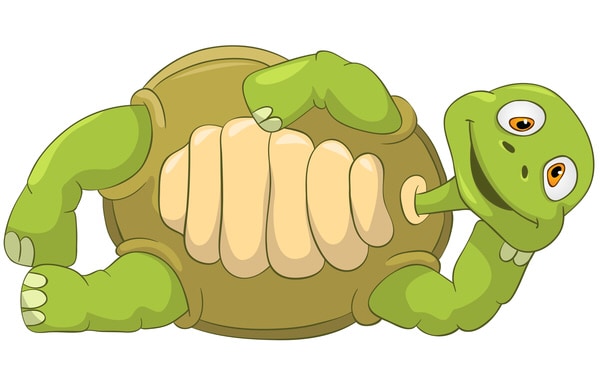
Fortunately, Techie Turtle has some tips on how to deal with the growing challenges presented by the combination of dementia and an iPhone.
Smartphone ownership is on the rise for all ages
As of 2017, 42% of people ages 65+ had smartphones – more than double the share of smartphone owners ages 65+ in 2013. Smartphone ownership increases every year. As does our reliance on phone apps to obtain transportation, order groceries, or pay bills.
But operating a smartphone takes a fair amount of cognitive ability and short-term memory. Many smartphone owners will inevitably experience cognitive impairment that poses problems for using their phones.
Can dementia and the iPhone coexist?
You might wonder why you would bother with helping a parent with dementia navigate his smartphone. For example, he may:
- Constantly misplace it
- Not hear it ring due to hearing impairment or setting the volume too low
- Not need or want it anymore
And it’s true: some people with dementia lose interest in technology, particularly if they weren’t eager to use devices like computers or smartphones in the past. But for a growing segment of older people, personal technology has become essential to their everyday lives.
They check their email, Facebook feed, news and weather. In short, there are many reasons someone with dementia would want to keep using their smartphone, including:
- A continued sense of normalcy and daily habits
- Connection with the outside world
- Digital photos and messages from friends and family
- Especially from grandchildren, who’d rather text than call
- Facetime calls to see their loved one’s faces
- Surrogate companion if they’re lonely

4 ways to navigate challenges with dementia and the iPhone
The tips given here relate specifically to the iPhone, but you can adapt them to help someone with another type of smartphone. Note that many tips require you to have your parent’s phone in your possession, as you’ll be adjusting settings, deleting apps and so on.
So plan ahead. Do what you can now and save this article for your next visit to your loved one with dementia. Or if you’re setting them up with a new or refurbished phone, use Techie Turtle’s advice to start right away.
1. Simplify
As a person’s cognitive skills decline, they do better if they can limit their focus:
- Delete unused apps
- Rearrange their iPhone icons so the apps they use are on the first page
- Hide apps they need but might be confused about. Group them in folders and move to the last page (e.g. Find My Friends, see below)
- Consider trimming down their contacts list and deleting old emails
2. Newer isn’t better
Smartphone manufacturers like Apple regularly introduce new models that promise more features, speed, etc. But in the case of a person with dementia, new means unfamiliar – not necessarily better.
So if your mom has an iPhone 6 that stops working, replace it with a 7, 8 or 9. These models have the same type of home button or virtual home button and will not require her to learn to “swipe up” to open her phone.
The swipe up gesture may be simple for you to adopt, but someone whose working memory is impaired won’t enjoy a major change like this. In fact, she may find it super frustrating.
When my mom’s iPhone 6 stopped working, I replaced it with an iPhone 7 Plus. She loved that because the screen was much bigger and clearer, and it still worked the same as her old phone.
3. Avoid teaching (and preaching)
Depending on your parent’s level of dementia, you’re not likely to “teach” them to call an Uber, order a pizza or play the music that you put on their iTunes.
If they didn’t know how to do something before, you might not have success teaching them to do it now. Even if they want to learn. The brain simply prevents them from forming those new memories. It’s not a moral failure or lack of interest – they have a disease that’s affecting their brain.
There’s no harm in trying to help Dad learn something new, of course. But don’t be disappointed if things don’t work out.
4. Keep them safe online
This is a big one. The most worrisome danger is that your parent with dementia may be duped into giving away confidential information and/or money online.
My best tip in this area is to link your parent’s iCloud account (which covers purchases of iCloud storage, iTunes and the App Store) to a single credit or debit card that you can cancel in an emergency. This also goes for Amazon and any other shopping sites he or she might use.
I highly recommend using a pre-paid debit card. See this post highlighting the TrueLink Visa. It allows you to block certain types of purchases and perform other customizations. Best of all, in a worst-case scenario, your parent has only a limited amount of funds available to lose online.
Lastly, be super cautious about your parent’s online access to bank accounts. Download this guide to safeguarding your parent’s finances for more tips on how to prevent elder abuse.
Join my journey through midlife
Subscribe to Jubilant Age and download a free checklist of remodeling mistakes to avoid!
Success! Now check your email for the "Remodeling Mistakes" download. And thanks for joining the Jubilant Age community!
Other considerations for online safety:
Set up a separate email account that you control. Forward your parent’s email to it so you can monitor potentially risky activity. See more info on how such an email can help you get set up to pay your parent’s bills remotely.
Download an app that will block spam phone calls, such as RoboKiller
Go on Apple’s Find My Friends app in your parent’s phone and enable yourself to see your parent’s location (useful if your parent gets lost, assuming they have the phone with them!)
You’re on your own
You probably guessed it already, but Apple won’t help you. You can put your own cell phone as a “trusted number” in the Security Settings of your parent’s AppleID profile. Then you can click “Didn’t get a verification code” to be able to sign into their AppleID with a code sent to your phone. As long as you have the password, that is.
Apple uses a number of security measures to keep your account information safe. But these same security measures make it virtually impossible for you to sign in on your parent’s AppleID if the password has been changed. Sometimes I’ve been able to sign in and fix something, but usually not. Not sure why.
It’s also hard to get a credit card company to customize what purchases are allowed and what should be blocked. The only card I know of that has this capability is TrueLink.
I expect, however, that as more and more people struggle with dementia and the iPhone, companies will have to adapt their practices.
Hard to get around Apple’s restrictions
As a daughter who knows how much my mother loves her iPhone, I’ve tried to make it work for her in her current cognitive state. This is how I set up a refurbished iPhone 7 Plus for her:
- I set it up as a “new phone” to avoid installing junk that was messing up her old iPhone
- I put her same AppleID on it and put my cell number as an additional “trusted phone number”
- I also put my email on as the notification email (click Edit on Security Settings to find it)
I took the phone to Apple’s Genius Bar and asked them to remove the two-step authorization. I told them my mother had dementia and I wanted to be able to access her account, even if she changed the password. They couldn’t (or wouldn’t) take off the two-factor authorization.

Other options
I looked into some other options but didn’t find anything that seemed to solve my problem.
For example, you could erase your parent’s phone, set up as a new iPhone with a new AppleID that you control. Theoretically, this would help you manage their settings remotely. It might prevent your parent from being able to reset their AppleID password. But you would still have the two-step authentication issue.
Or you could erase the phone and set it up as a new phone for a child under age 13. Of course, you’d have to lie about your parent’s age and choose a birthdate knowing that the software will know when the “child” turns 13 and can control their own account.
The positive side of doing this is that it will allow you to approve purchases and set up parental controls for your parent’s account. But email, Facebook, etc. will stay the same. In light of these complications as well as the falsehood issue, I’d prefer to register my parent with her real birthdate and set a pre-paid debit card as her AppleID payment method.
Accept it: there will be problems
Someone with both dementia and an iPhone will run into difficulties. Some of these problems will bother you more than your parent.
For example, my mother resets her AppleID every few days. I’m not sure why she even needs to use her AppleID, but it’s very difficult for me to make changes to her account from across the country. I feel annoyed, but Mom is fine.
And there are other odd things. I learned, for example, that she couldn’t view the photo I texted to her of my son’s new puppy. The only explanation she offered was, “It just shows a big white square that says iMessages.”
I couldn’t figure out what was wrong. Sometimes Mom enables Accessibility settings that make her screen look different – maybe that has something to do with the problem. If I were there, I might be able to fix it. But I’m not.
So I emailed her the photo. We’ll see if she gets it.

Balancing dementia and an iPhone: worth a try
If your loved one has dementia but doesn’t seem to care about electronics, definitely don’t force her to use them. But if she loves her phone, tablet or computer, make an effort to help her continue to use her electronics safely and without frustration.
We’re on the threshold of learning how best to cope with dementia and the iPhone or other devices. Tech solutions promise to help people with physical or mental impairments live more independently than ever before. Technology also presents new challenges – especially as our always-connected midlife generation grows older.
In all, if your parent enjoys using her smartphone or tablet, it’s worth the effort to see if you can help her continue in spite of cognitive difficulties. Try these tips and let me know what works for you!
Images via: RA Studios, Shutterstock



